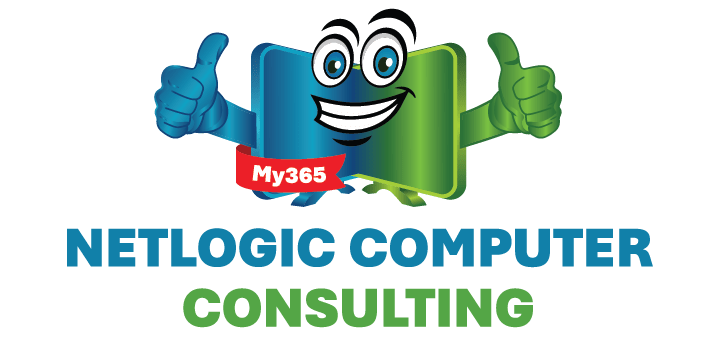Networking and Firewall Support
24/7 IT services and support for you and your staff
Get the support you need
+1 603-546-6422
If your business is experiencing slowness or access issues now is the time to fix your tech infrastructure!
Trust the experts at Netlogic Computer Consulting to set up and fix your Firewalls, VPNs, servers and networking.
Yes! Overall, IT networking is a critical component of modern information technology infrastructure. It enables devices to communicate and collaborate efficiently and effectively, providing businesses with the connectivity and data access they need to operate successfully in today’s digital age.
There are several types of IT networking, including local area network (LAN), wide area network (WAN), and wireless networking. A LAN is a network that connects devices within a limited geographic area, such as an office building or campus. A WAN, on the other hand, connects devices over a larger geographic area, such as multiple offices or locations. Wireless networking involves connecting devices wirelessly using Wi-Fi or Bluetooth technology.
IT networking involves several technologies and protocols, including switches, routers, firewalls, IP addresses, and domain name system (DNS). IT networking also involves designing, implementing, and maintaining networks that meet the needs of an organization. The goal of IT networking is to provide a secure and reliable communication infrastructure that enables efficient and effective communication among devices.
A firewall is a security device or software application that monitors and controls incoming and outgoing network traffic based on predetermined security rules. It acts as a barrier between a computer or a network and the internet or other networks, allowing only authorized traffic to pass through while blocking unauthorized access or malicious traffic.
Firewalls can be difficult to set up for a few reasons:
Complexity of the Network: If the network is complex, with many interconnected devices and different types of traffic, setting up a firewall can be challenging. The more complex the network, the more difficult it can be to create a rule set that allows the necessary traffic while blocking unwanted traffic.
Technical Knowledge: Setting up a firewall requires a good understanding of networking and security concepts.
Firewall Software: There are many different firewall software options available, each with its own set of features and configuration options.
Continuous Maintenance: Once a firewall is set up, it requires ongoing maintenance to ensure it is functioning properly and protecting the network from new threats.
There are several reasons why you might need an expert to set up IT networking, including:
Technical Knowledge: Setting up an IT network requires a solid understanding of networking and IT infrastructure. An expert will have the technical expertise needed to ensure that the network is set up correctly.
Efficiency: An expert can set up a network more efficiently than someone without the necessary technical knowledge.
Security: An expert can ensure that the network is configured with security in mind, implementing firewalls, access controls, and other security measures to protect against cyber threats.
Scalability: An expert can design and implement a network that is scalable and can grow as the organization’s needs change.
Support: An expert can provide ongoing support and maintenance, ensuring that the network remains secure and operational.
Whether or not you need a VPN with Microsoft 365 depends on your specific needs and circumstances.
Microsoft 365 is a cloud-based service that allows users to access their data and applications from anywhere with an internet connection. As such, it is designed to be accessed over the internet and can be accessed securely without a VPN.
On-premises servers are physical servers that are installed and maintained within an organization’s own data center or server room. They can be used to host applications, store data, and provide other IT services. In recent years, there has been a shift towards cloud-based services, such as Software as a Service (SaaS), Platform as a Service (PaaS), and Infrastructure as a Service (IaaS), which can offer many of the same benefits as on-premises servers but with added flexibility and scalability.
Overall, whether or not you need on-premises servers depends on your specific business needs and circumstances. It’s important to assess your options and consider the benefits and drawbacks of each approach before making a decision.

Let's Get Your IT Infrastructure working!
You need IT that works as hard as you do.